Description
Turn any image into a watercolour painting. This effect replicates the mottled appearance of real-life watercolour paintings. This technique works particularly well with landscape images, which are also a popular subject for real-life watercolour paintings. This action will allow you to create the outlines, colours, and shading of a watercolour painting automatically, without the need to trace, paint or draw by hand.
How to use action
– Load the action into Photoshop
– Go to the actions panel
– Find the watercolour effect and hit play
Voila! The final result is a watercolour effect with mottled textures, vibrant colours and defined shading.
This Photoshop action works best with images at the standard size of 1920×1280 pixels.
Enjoy!








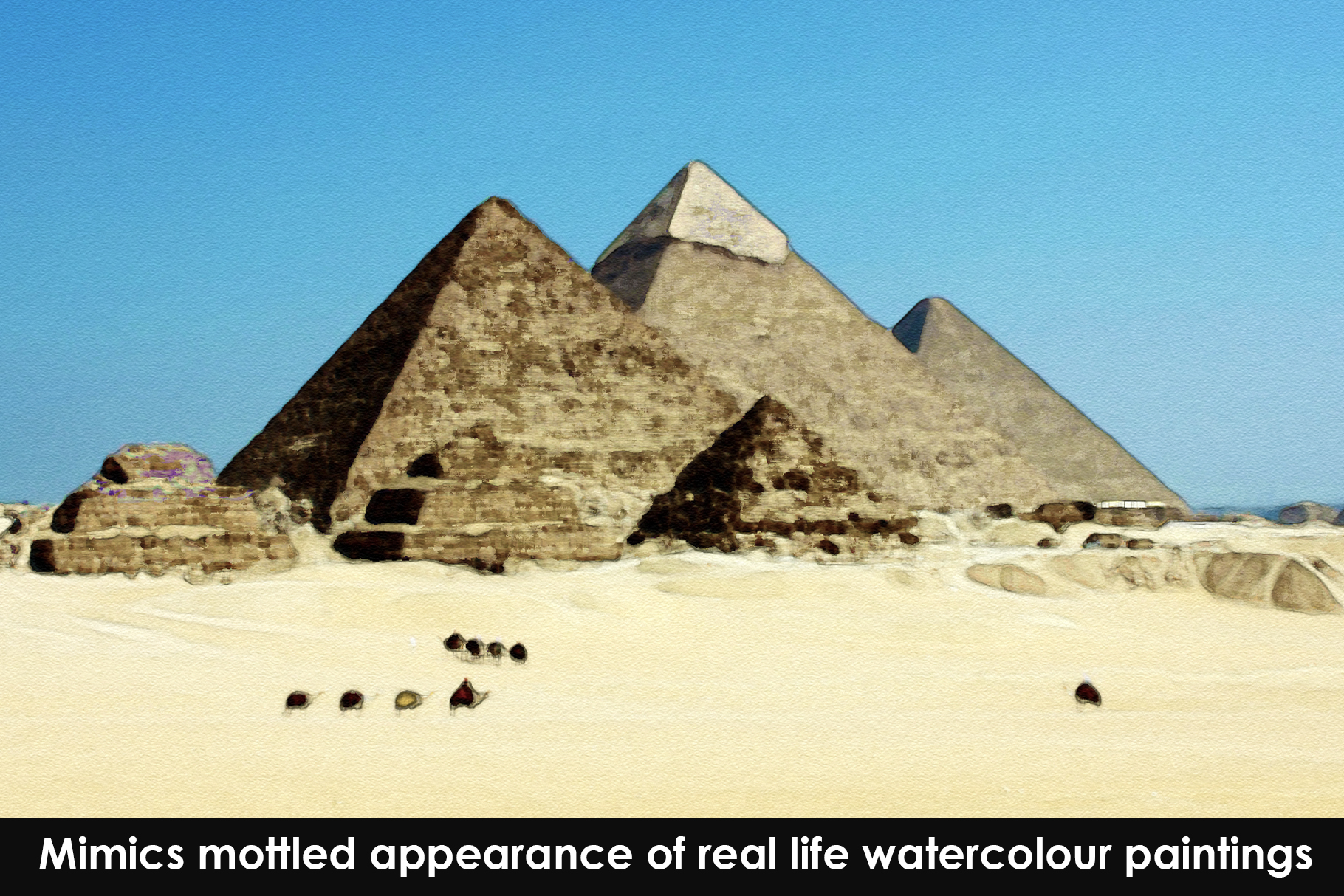


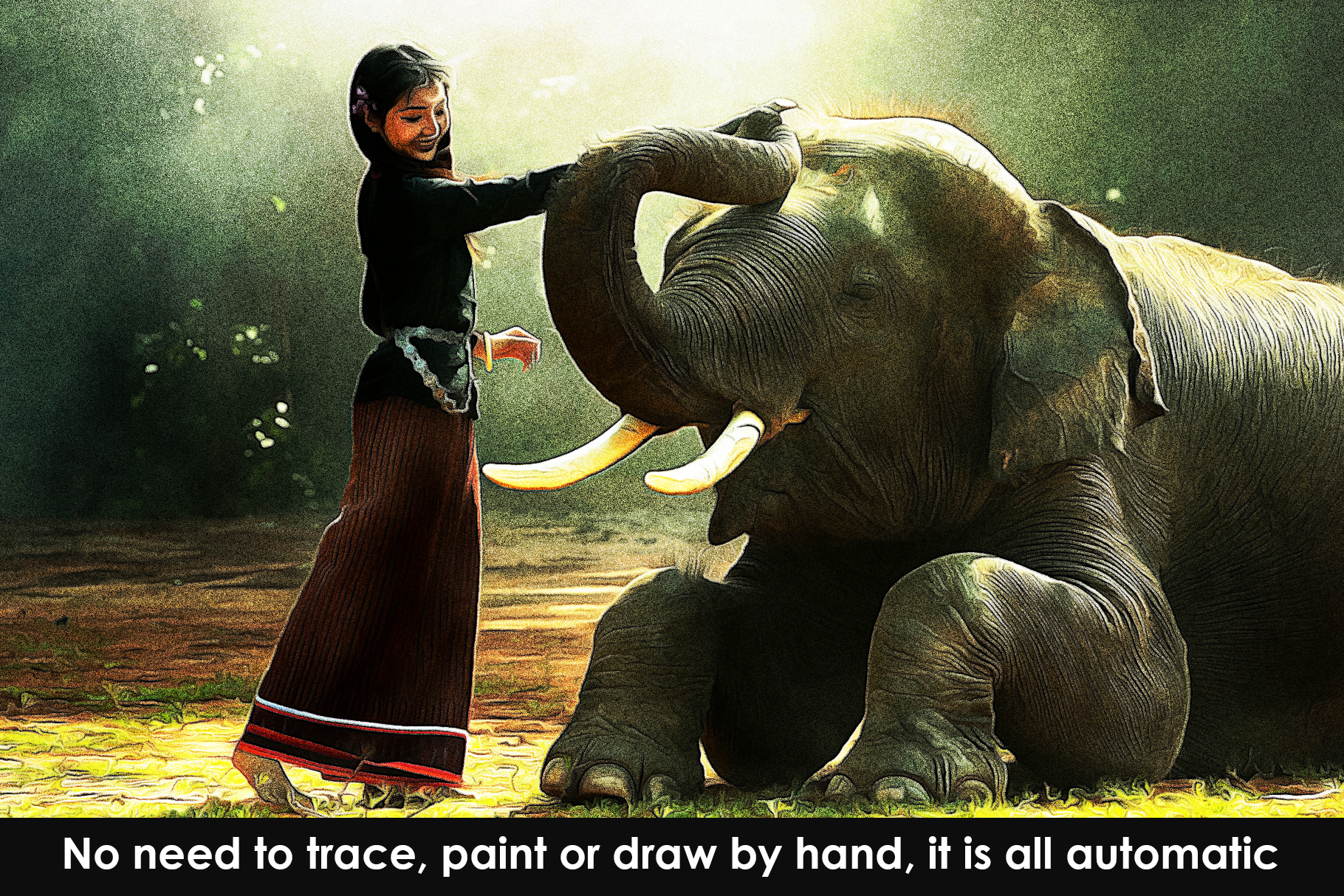

























Reviews
There are no reviews yet.