Description
6 Preset Lightroom Thailand – Desaturated Version
Preset Lightroom Thailand – Desaturated Pack Includes ~
Mobile Lightroom Presets (DNG) – Preset Lightroom Thailand – Desaturated
Lightroom Desktop Presets (lrtemplate) – Preset Lightroom Thailand – Desaturated
Photoshop Desktop Presets (xmp) – Preset Lightroom Thailand – Desaturated
.
How to use Preset Lightroom Thailand – Desaturated ?
1] First install preset in any of your favourite software.
.
2] Apply preset on those photographs which have more percentage of sample photos’ color tones. Observe the published “before and after” images.
.
3] After applying particular preset on the photo, now you can do some color manipulation if you feel like. You can play with the settings of “Basic, HSL/Grayscale, Split Toning, Vignetting, and Camera Calibration” in order to adjust color tones on images.
.
Do not directly download on mobile. Download on laptop or computer first.
.
If you’re directly downloading on mobile and wish to use only “Adobe Lightroom App” then use DNG file format only.
.
PS: please increase the laptop or mobile brightness for a preset experience while watching images in the gallery.
.
Femmepod gives 30 days of free support from the date of purchase. Contact me if you’re unable to achieve the desired result because every photo setting is different. A bit of tweaking is necessary if you’re not getting the desired result. Message me if you wish to see the preview of this preset pack or confused about which preset pack would be best for your purpose.



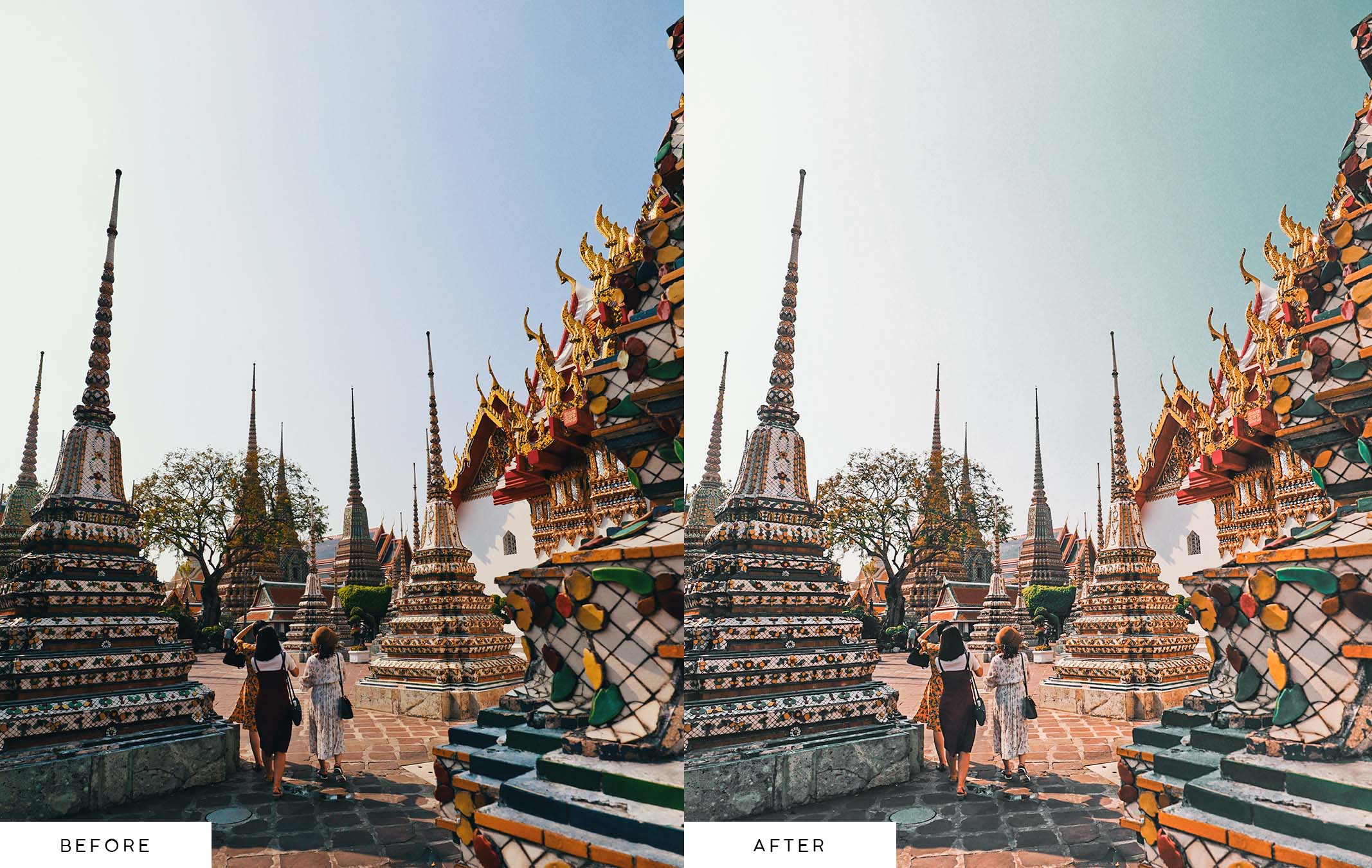






























Reviews
There are no reviews yet.