Description
Made by International Travel and Lifestyle Photographer Chantelle Flores from 51 Countries and Counting. These presets will help you achieve sharp, professional-looking travel photos that have the perfect, professional touch with one click of a button.
It will not only add colourful effects to your images but will also bring out the beautiful details in your photos.
They are exceptionally unique in that they are inspired by Chantelle’s travels to 64 countries.
In an effort to streamline her editing process, making it faster and more productive, she created this pack. We are confident that you will successfully achieve the same result as her. For reference, you can view her unique range of images on her travel website: www.51countriesandcounting.com.
Every preset is fully editable, so you can perfect your photo artwork just as you imagined it.
***12 Lightroom Presets that can be used for desktop or mobile. (Please see below on how to add these to your mobile)
***Landscapes, Seascapes and Travel
***Fully compatible and fully optimized for Lightroom 5, Lightroom 6, Lightroom Classic and Creative Cloud
***Works best on camera RAW images and some Jpeg Images
***Fully adjustable for personalized customization
***Due to the downloadable nature of this project, there are no refunds. All sales are final
***License good for 1x photographer/studio only
***Register and download Lightroom here: www.adobe.com/products/photoshop-lightroom.html?promoid=RL89NGLD&mv=other
***Quality of the final image, once the presets have been used, may differ depending on the original image quality. These presets are recommended for use on high-
resolution images shot with a professional DSLR
If you like this preset pack, please take a moment to recommend or leave your feedback! We would really appreciate your support.
INSTALLING PRESETS
How to Install Lightroom Presets the easy way! How to Install Lightroom Presets the easy way! filtergrade.com/install-lightroom-presets/
NOTE TO LIGHTROOM MOBILE USERS
***NO DNG Files Included.
***Lightroom Mobile requires the desktop version of Lightroom CC (version 1.4 or later) and Lightroom Mobile (version 3.3.0) or later in order to correctly sync the
presets to the mobile app. Once you have followed these instructions below and properly installed the presets into Lightroom CC version 1.4 or later the presets will
automatically sync to your mobile device(s). Note, you may need to click on the cloud icon at the top right of desktop Lightroom CC to make sure that Lightroom CC is
properly syncing with your account and mobile devices.


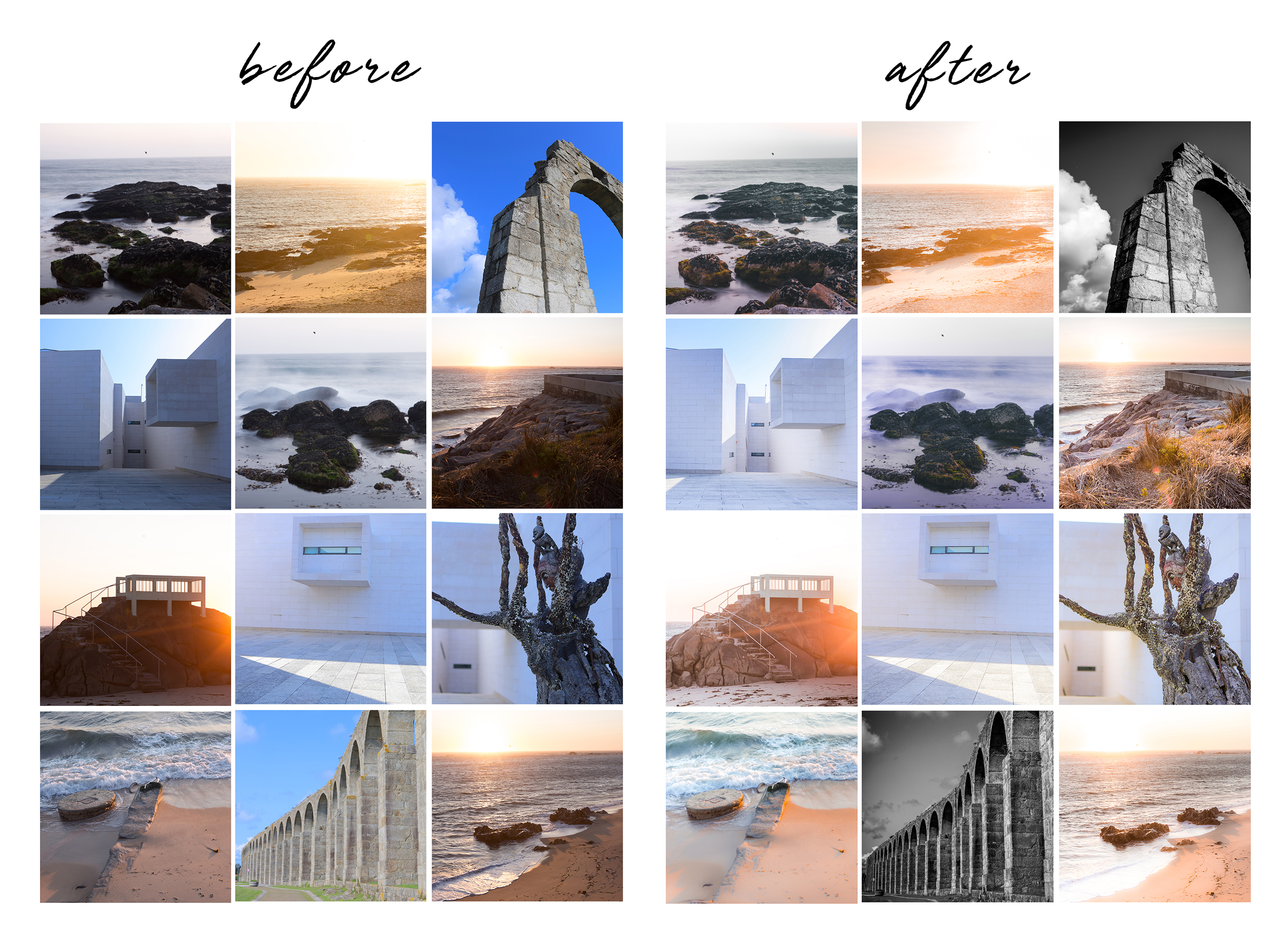



























Reviews
There are no reviews yet.