Description
I do these Presets for you to make easier and faster your editing photos
All Presets work on all devices
I check out all Presets on many different photos with different colors and light before I share with you
6 awesome Paris Presets will make much better your photos
You can use these Presets for fashion, street, lifestyle photos
Take a note that not all filters can work good with your photo or your skin tone and etc. Every image is different and all Lightroom presets work differently. Before you buy presets check out examples before and after.
You can make small adjustments if needed for the best result.
INCLUDED IN YOUR PURCHASE:
6 Mobile Lightroom Presets ( DNG files )
6 Desktop Adobe Lightroom Presets ( XMP files )
Works in Lightroom Mobile App ( Android and iOS )
Works in Lightroom Desktop and Photoshop Desktop
How to install DNG file
1.Open ZIP file and Save DNG files to your phone ( photo library )
2.Open DNG files in your Lightroom app
3.Select one DNG photo and Click on the three dots in the top right of your Lightroom app
4.Select the option “Create Preset”, Give a name and save it
Do the same with each DNG file



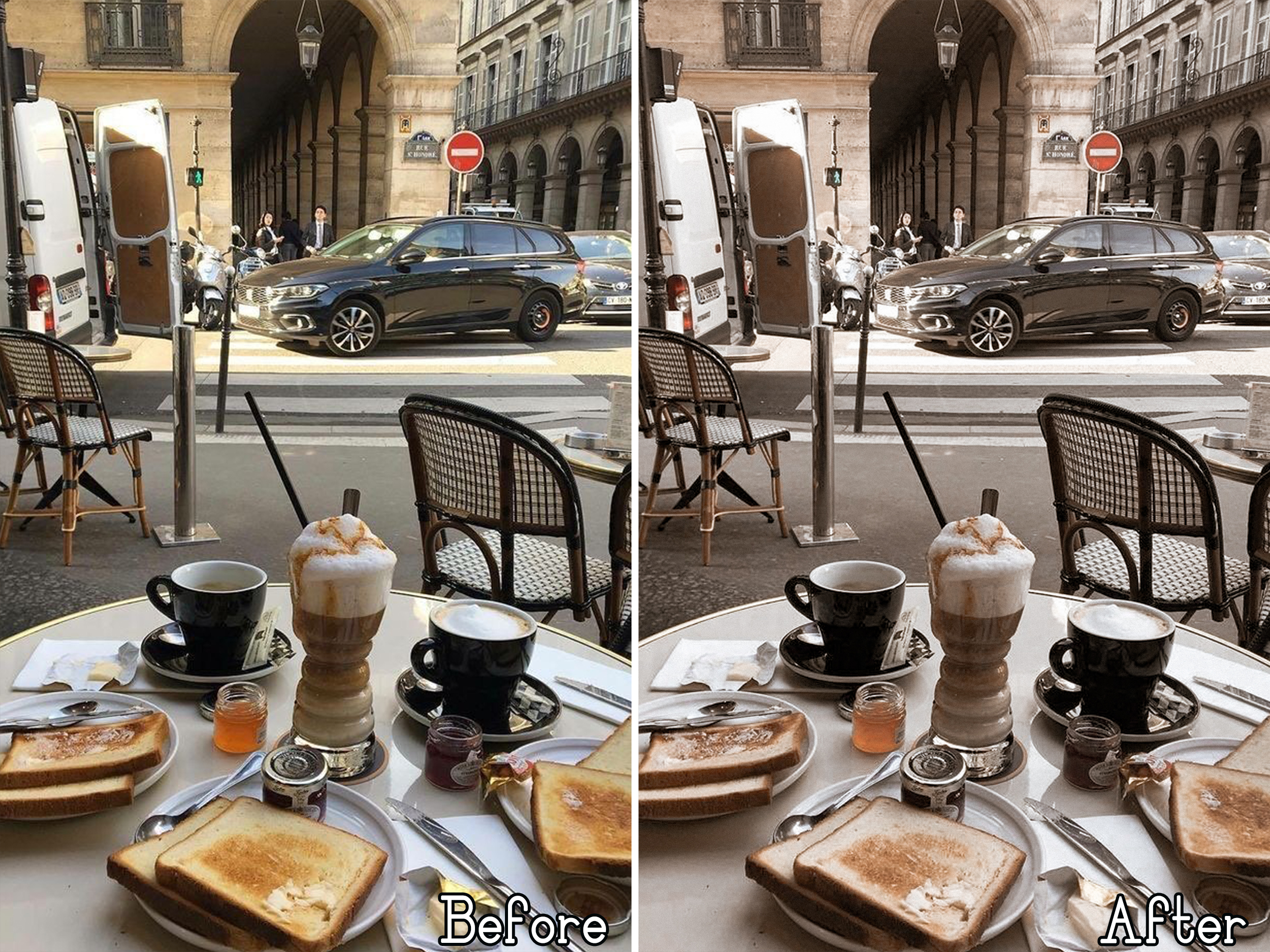





























Reviews
There are no reviews yet.